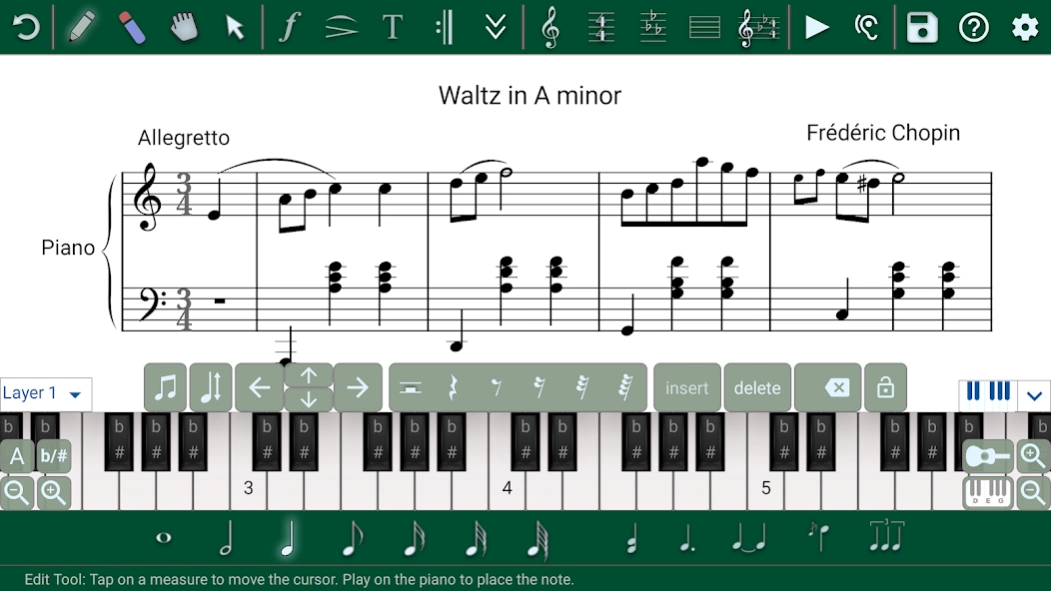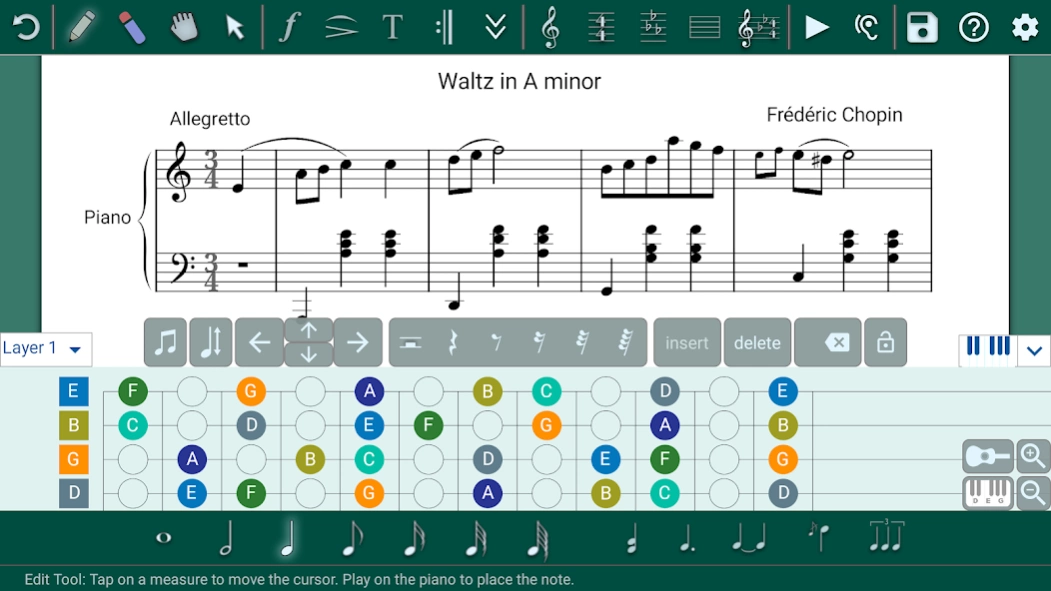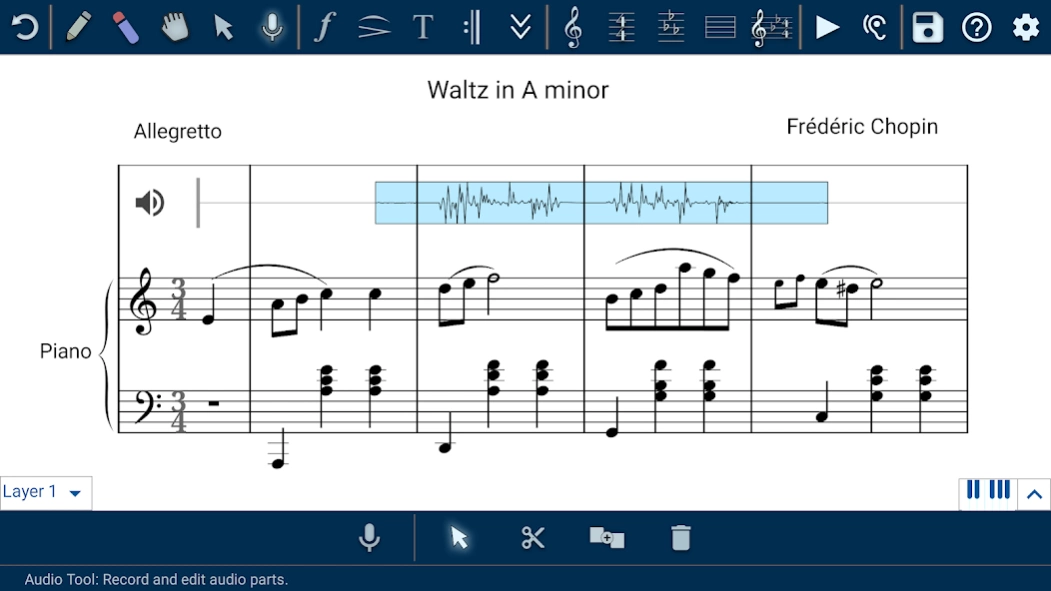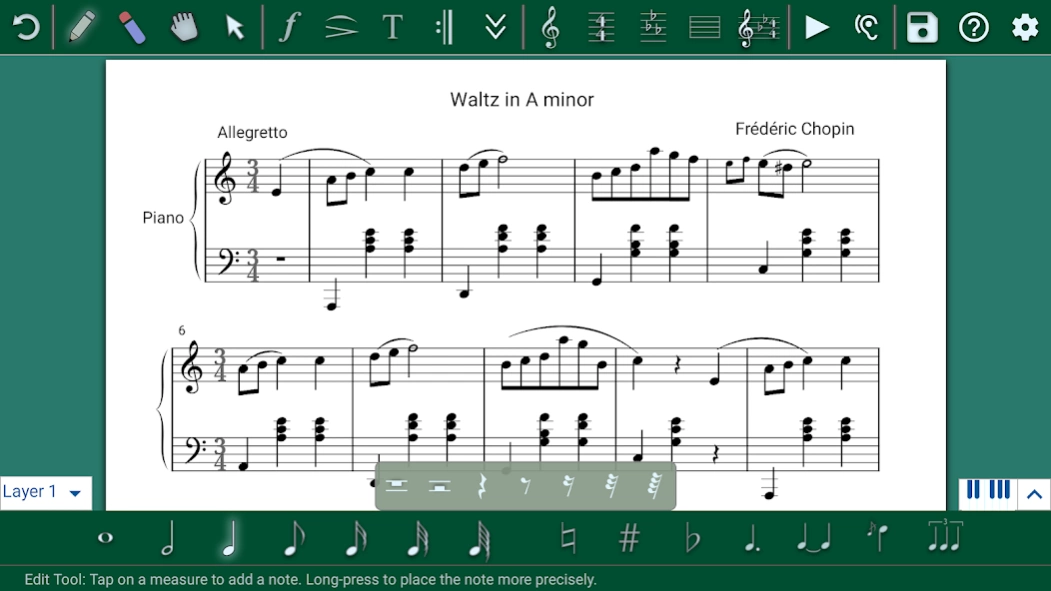Music Writer - Music Composer 1.2.290
Free Version
Publisher Description
Music Writer - Music Composer - Music maker on your phone or tablet. Create and edit sheet music quick and easy.
Using Music Writer you can compose, create and edit sheet music on your phone or tablet.
Editing the score,
- Add, remove and edit notes on two independent layers
- Change time signature, key signature and clef for individual measures
- Copy, paste or remove parts of the score
- Change the instrument for a staff
- Add expression, articulation, slur and repeats to the sheet music
- Add lyrics to your music
- Add, remove or reorder staves
- Set title, subtitle and composer
- Show or hide tempo marking
- Support for grace notes and tuplets
- Support for multi-page, single-page or horizontal layouts
- Support MIDI connection to an external device
- Record audio from device's microphone and add it to an audio track in the sheet music
Playing the music,
- Set the playback volume on individual staves
- Mute a staff, or set the playback to solo
- Show or hide individual staves
- Set the tempo and play the score
Export / Import,
- Save the score to your phone
- Export the sheet music to PDF, MIDI, MusicXML or MWD
- Import MIDI and MusicXML
- MWD files can be used to backup, share, or import your scores on other devices
About Music Writer - Music Composer
Music Writer - Music Composer is a free app for Android published in the Audio File Players list of apps, part of Audio & Multimedia.
The company that develops Music Writer - Music Composer is Music App Developers. The latest version released by its developer is 1.2.290.
To install Music Writer - Music Composer on your Android device, just click the green Continue To App button above to start the installation process. The app is listed on our website since 2023-07-01 and was downloaded 74 times. We have already checked if the download link is safe, however for your own protection we recommend that you scan the downloaded app with your antivirus. Your antivirus may detect the Music Writer - Music Composer as malware as malware if the download link to com.musicappdevs.musicwriter is broken.
How to install Music Writer - Music Composer on your Android device:
- Click on the Continue To App button on our website. This will redirect you to Google Play.
- Once the Music Writer - Music Composer is shown in the Google Play listing of your Android device, you can start its download and installation. Tap on the Install button located below the search bar and to the right of the app icon.
- A pop-up window with the permissions required by Music Writer - Music Composer will be shown. Click on Accept to continue the process.
- Music Writer - Music Composer will be downloaded onto your device, displaying a progress. Once the download completes, the installation will start and you'll get a notification after the installation is finished.